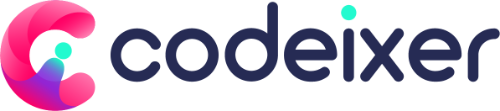Using countdown timer plugins on your WordPress website is a great way to generate buzz for an upcoming event, product, or offer. The countdown timer plugin can pique visitors’ interest and motivate them for upcoming events. Thus, these practical website components are excellent lead generators. You can increase sales by displaying a clock that indicates how long visitors have to buy a discounted item.
Countdown timers on your website are a great way to generate the FOMO effect and build excitement and expectation. Whether it’s a standard countdown timer or an evergreen one, you can use them on your site. As you know, there are a lot of options when it comes to countdown timer plugins for WordPress. Which countdown plugin should you use? This article aims to shed some light on the best timer plugin for WordPress. Let’s dive in.
Countdown Timer Plugin: What is it?
With a countdown timer plugin, you can display a timer that counts down to a particular time or date. Countdown timers pique customers’ interest and make them feel obligated. They can maximize the FOMO effect to increase conversions. You can add countdown timers to your website using one of the many WordPress plugins available. There are two groups of countdown timers.
Evergreen Timer
Every user has an evergreen countdown timer, sometimes called a dynamic countdown timer. As soon as a user enters your site, the countdown starts. Marketing strategies such as this can evoke an intense sense of urgency. The majority of WordPress plugins are designed to run standard countdown timers; there are a few that run evergreen timers.
Normal Countdown Timers
It’s common to think of a timer as a countdown timer, often called a static or fixed timer. You can set it to count down to a specific time. It could be an event like a website launch or the end of a sale. Everyone watches the countdown clock simultaneously, so it doesn’t matter who’s watching.
Top Countdown Timer Plugins for WordPress
Below is a list of some of the best timer plugins for WordPress that you can use.
SeedProd

With SeedProd, you can build dynamic landing pages using drag-and-drop and then adapt them to your needs. It offers a variety of powerful page modes, including maintenance mode and coming soon page modes.
It is a countdown timer plugin and offers landing page templates, enabling the creation of landing pages without coding knowledge.
You can easily change any template with a couple of clicks, and it takes effect immediately. Furthermore, your website can display a clock. On SeedProd’s landing page, the countdown clock is one of the most useful blocks.
You can add a WordPress countdown clock to any landing page. SeedProd is a plugin that offers multiple functions, such as landing pages, maintenance mode, contact forms, customized login forms, and countdown timers.
Features
- You can display a message immediately or redirect the page once the timer expires.
- Various timer labels are available for customization.
- Time-based countdowns and evergreen countdowns are available.
- There are a variety of styles for multi-purpose countdown timers.
- The Dropdown menu lets you select a time zone.
- It’s easy to align your timer with your clock.
- It allows you to specify the hour, minute, and second.
Pricing
SeedProd is available for $39 per year with all the tools necessary for building landing pages.
NotificationX
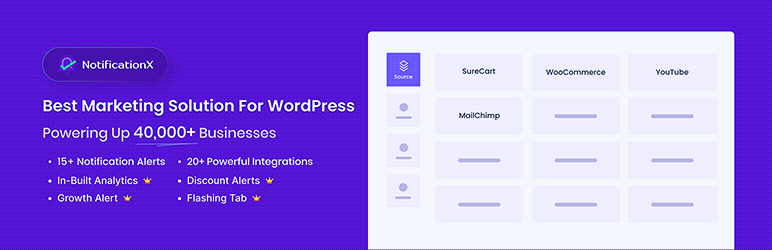
NotificationX is one of the most popular countdown timer plugins for WordPress. Social proof and FOMO are two popular marketing techniques to increase conversion rates and compel visitors to take action.
NotificationX is a WordPress timer plugin that makes it easier to implement those two marketing tactics on your WordPress site through eye-catching notification alerts. NotificationX includes practical features like pre-built WooCommerce connectors that make adding those notifications easier.
This plugin displays a call to action on your website to inform visitors about the promotions, sales, and announcements that you have available. With NotificationX, you can display real-time sales and engagement notifications to capture website visitors’ attention. It makes your visitors feel compelled to buy immediately.
Features
- Give you simple interfaces, advanced design options, ready themes, and easy notification setup.
- Compatible with WooCommerce, FreeMius, Easy Digital Download, and Envato.
- The Quick Builder Setup enhances the user experience.
- Power up your social proof marketing with 19+ integrations.
- Options to customize the display across the site, on specific posts, pages, or exclude.
- With Cross Domain Notice, you can display live notifications for WordPress or non-WordPress websites.
- Use NotificationX with Zapier to build anything.
- Manage who can create or edit notifications & see analytics reports with advanced role management.
- Control your popup notifications with Global Queue Management.
- Allow users to deactivate unnecessary integrations to make the site lighter.
- See how often a notification popup was viewed, clicked, or even its click-through rate using the Analytics tool.
- The Review Popup will enhance your credibility and engagement.
- Visitors will see your bar status continually updated with exclusive evergreen times.
Pricing
A one-year support plan starts at $39 for the pro version of the NotificationX WordPress plugin.
Countdown Timer Ultimate
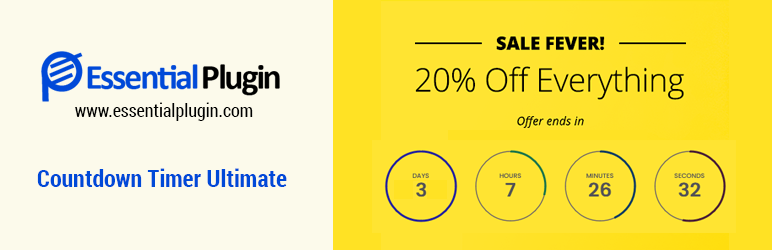
Countdown Timer Ultimate is probably one of WordPress’s most popular and best timer plugins today.
This plugin is another good option if you need a basic timer for your WordPress site. With this plugin, you can make as many static timers as you like, but you cannot build evergreen timers.
Using this WordPress countdown timer plugin, you can add a countdown timer to your website in a quick turnaround time. In addition, you can include timers in the WordPress auctions on your website.
Countdown Timer Ultimate offers a free edition if all you need is a straightforward timer. The pro version, however, can always be enhanced with additional features. Additionally, shortcodes allow displaying a wide variety of countdown clocks. Using this method, you can display HTML5 countdown timers tailored to your liking.
Features
- There are more than 10+ different countdown clock designs available.
- Additionally, it’s compatible with WooCommerce stores.
- Customizing the background width, color, and transparency is easy.
- You can customize the rotating circle background’s size and color.
- You can display the final message at the end of the countdown.
Pricing
The pro version starts at $99 a year for one site license.
Evergreen Countdown Timer

One of the most popular WordPress countdown timer plugins is Evergreen Countdown Timer. With this versatile WordPress counter plugin, you can create websites with evergreen countdown clocks. You can create static counters using the same methodology as dynamic counters.
You can identify visitors with cookies and IP addresses. You can also embed the timer on your website with a shortcode. As soon as your countdown ends, visitors to your site will be redirected to a specific page you select.
When creating your calendar, you can choose how many colors you want to use. If you want, you can even set up a countdown to show how many tickets are left for each event.
Features
- It’s possible to detect cookies and IP addresses together.
- You can choose from a bunch of colors.
- You can customize style sheets in CSS.
- Options for evergreen and standard countdowns.
- You have the option of redirecting based on expiration.
- Countdowns are available daily.
Pricing
For a personal one-site license, the premium version of this plug starts at $47 per year.
Countdown Builder

You can quickly add a timer to your website using the simple timer plugin Countdown Builder. Just a few clicks, and you’ve got a beautiful countdown timer.
You can make coming soon pages, flip clocks, and circle countdowns with this plugin.
This plugin can add a timer to articles and pages from the block editor. The settings can also make it show up at the end of each post or page.
With the built-in editor, you can modify the countdown clock’s appearance without knowing CSS, which is great for beginners.
Using a shortcode, you can show countdown times to your users when making posts and pages. The use of PHP8 may cause some issues when attempting to log into the backend.
Features
- It’s possible to schedule timers in advance.
- There is a WooCommerce countdown underway.
- Flipping the time will start a countdown.
- Android devices can display or hide timers.
- You can include a signup form so users can sign up by email.
- A sticky countdown allows you to keep track of the countdown.
- Circle or popup countdowns are available.
Pricing
$23.99 is the starting price of the pro version of this plugin.
OptinMonster

The OptinMonster plugin for WordPress is a great popup and lead generation plugin. You can keep visitors on your website and turn them into subscribers. You can make static timers and evergreen timers with OptinMonster. It’s easy to create multiple timers and use them on different pages.
With OptinMonster, you can set your countdown timer in several ways. One of the better options is using a floating bar at the top or bottom of your page. So, it’s always visible. You can only use countdown timers with OptinMonster’s Pro plan or higher.
You can add countdown timers to popups, floating bars, full-screen welcome mats, scroll boxes, and inline widgets. In addition, you can customize timers based on the user’s location and location on the page.
Features
- Cookies allow you to customize your popup experience.
- The WooCommerce popups display a different popup based on the items in the shopping cart.
- Animation effects can captivate users if you want.
- It’s easy to make a multi-step campaign and opt-in forms.
- After a period of inactivity, a popup will display.
Pricing
OptinMonster’s premium version starts at $9 per month for one site.
HurryTimer
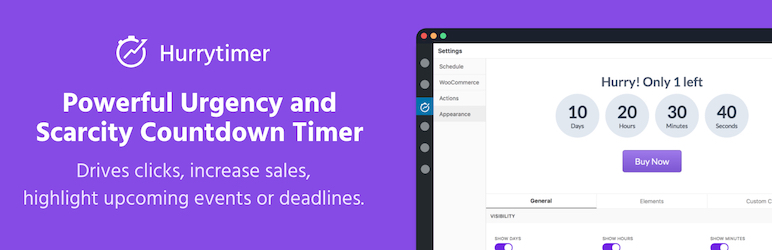
HarryTime is one of the most well-liked timer plugins for WordPress. It will entice click-throughs, boost sales, and remind you of upcoming events and deadlines by creating a sense of urgency.
This plugin lets you offer a countdown timer to each user regardless of when, where, or how they get there.
It lets you add an evergreen countdown timer and a fixed countdown timer to your WordPress website. It keeps track of cookie and IP info to identify the user’s location.
You can set a timer between two dates with this plugin. Alternatively, you can place it halfway between a sale’s beginning and end.
In addition, it works with both WooCommerce and non-WooCommerce sites. Multiple timers can be displayed at once, according to your needs.
Features
- Detecting cookies and IP addresses are easy with evergreen campaigns.
- An Evergreen timer and a One-Time timer are both available.
- When the product is active, a countdown timer will appear
- You can make a sticky announcement bar.
- Integrating with WooCommerce is possible.
- Several ways exist to increase your styling options.
- Expired coupons disappear automatically once they’re gone.
Pricing
It starts at $39 per year for one site for the HarryTimer premium version.
CircleTimer Plugin

With CircleTimer, you get a responsive, feature-rich countdown timer plugin powered by jQuery. Changing its color or size will quickly adapt the plugin to your needs. You can also manage it easily and incorporate it into your project.
The plugin lets you create circular countdown timers based on SVG and run a callback function when the countdown is complete.
JavaScript lets you display a countdown or a count-up timer. With an easy-to-use interface, it supports Unix timestamps using server-side or client-side technologies. You can customize the font, color, and size of the circles and adjust their width and height, font size, and thickness with the plugin.
Features
- It can display or hide days, hours, minutes, and seconds.
- It works with Internet Explorer, Chrome, Firefox, Safari, and Edge.
- Multiple instances can run simultaneously.
- Once you count a message, you can delete, hide, or redirect it.
- You can set the timer to reset every minute, hour, or day.
- By using a parameter, you can alter the text.
Pricing
For $8, you get 6 months of support with this plugin’s premium version.
The Takeaway
It concludes our review of the best WordPress countdown timer plugins. It is now time to add the countdown timer plugin to your website. In addition, you have a wide range of options at your disposal.
So, are you looking for a powerful WordPress countdown timer plugin? Choosing NotificationX, with its affordable premium features, will be the ideal choice for your WordPress website.