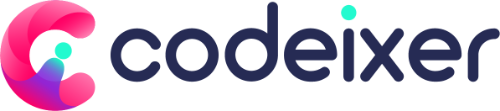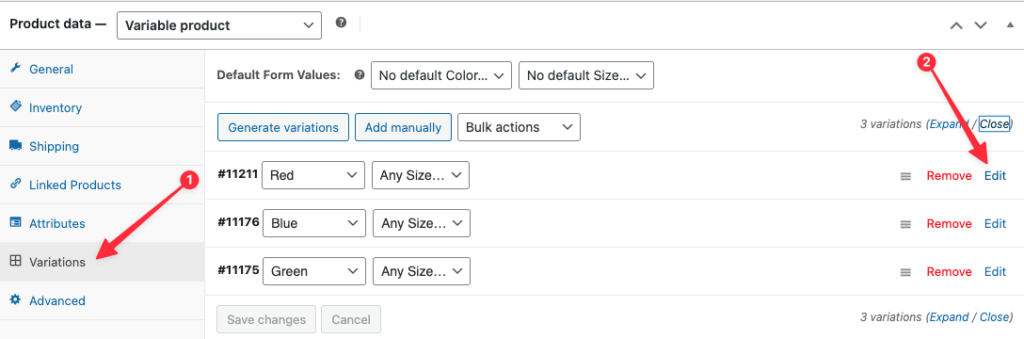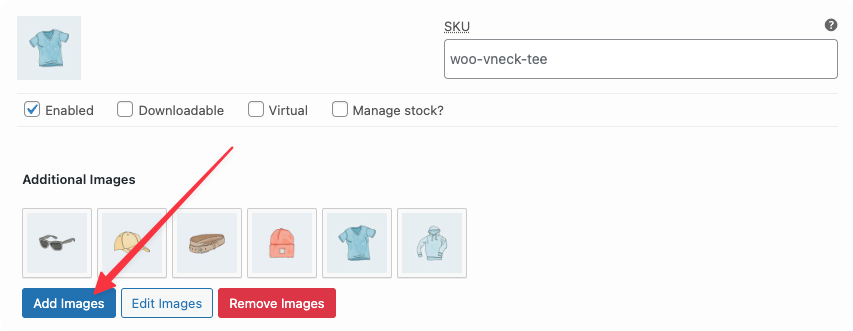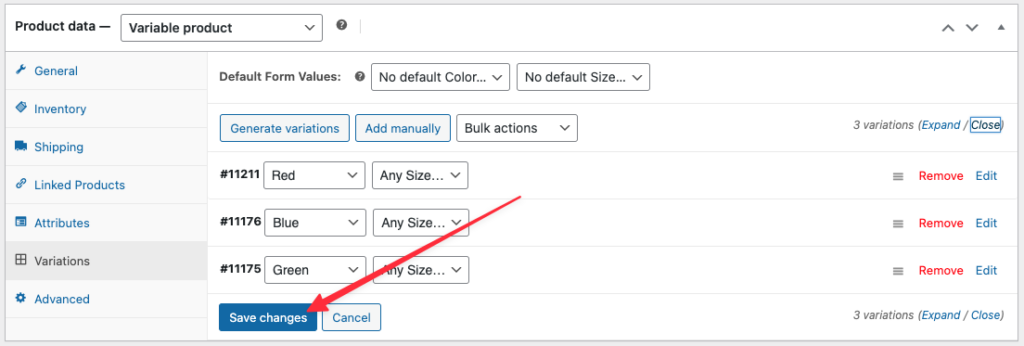Add unlimited images to showcase each product variation with more detail.
To add additional variation images to your WooCommerce store, follow these simple steps:
1. Go to Products > All Products.
2. Edit the variable product to which you want to add additional variation images.
3. Scroll down to the Product Data section, which is usually located below the main text or product description area.
4. Select the Variations tab on the left-hand side.
5. Click the “Edit” button on the variation to which you want to add more images.