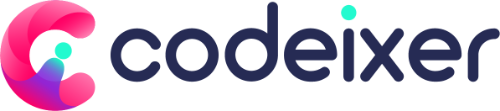Whether you’re new to WooCommerce or have been using it for a while, import-export plugins are invaluable for simplifying data migration and management on your website. These tools streamline the complexities of migrating data from one store to another or keeping a backup of existing store data. In this article, we will explore the top import-export plugins for WooCommerce stores. Before we begin, let’s look at the key factors to consider when selecting import-export plugins for your WooCommerce site.
Factors to Consider When Choosing Woocommece Import Export Plugins
When choosing import/export plugins for your WooCommerce store, consider the following factors to ensure that the plugin meets your needs and integrates well with your store:
1. Supported Data Types
To find the right plugin, you need to identify what are your requirements. What type of data are you looking to import or export? There are different data types in WooCommerce; these include, products, orders, coupons, customers, etc.
Choose a plugin that supports the data type you are choosing. Also, there are suite plugins that allow you to import or export multiple types of data. Usually, these suite plugins are only available in paid versions. However, if you prefer the convenience of managing all your import and export tasks with a single plugin, these suite options are worth considering.
2. File Formats and Compatibility With Other Plugins
Ensure that the plugins support the file formats that you prefer or normally use, such as CSV, XML, or Excel. Some plugins also support multiple file formats. This gives you more flexibility when importing or exporting data files.
Another thing to consider is the compatibility with other plugins you use on your website. For example, you may use SEO plugins like Yoast SEO or AIOSEO. When exporting product data from your WooCommerce website, you may also want to export the SEO title and meta descriptions generated by the SEO plugins.
So, compatibility with these plugins will ensure that it will include the additional metadata when exporting or importing data on your WooCommerce store.
3. Automation and Scheduling
Do you want to automate regular import-export tasks on your website? Then, consider a plugin that supports a scheduling function for recurring tasks. Also, look for the support of Server Cron for your scheduling tasks. This will automate the import-export tasks without depending on your website traffic.
4. Debugging and Log Reports
Log reports are really helpful to identify issues during import-export actions. Choose a plugin that provides clear error messages for failed tasks. This will help you easily troubleshoot the issues on your WooCommerce store.
5. Cost
The factors mentioned above are advanced options that you might not always need. If you are on a tight budget or prefer not to use premium plugins, you can opt for free plugins that meet your basic requirements. While paid plugins offer priority support and advanced features, free plugins can still effectively handle your basic import and export tasks.
In addition to these factors, you can consider other aspects such as reviews and feedback, brand reputation, ease of use, etc.
Now that you know the important factors to consider when choosing import/export plugins for your WooCommerce store, let’s explore the list of best plugins.
9 Best Import Export Plugins for WooCommerce (Free + Premium)
Product Import Export for WooCommerce
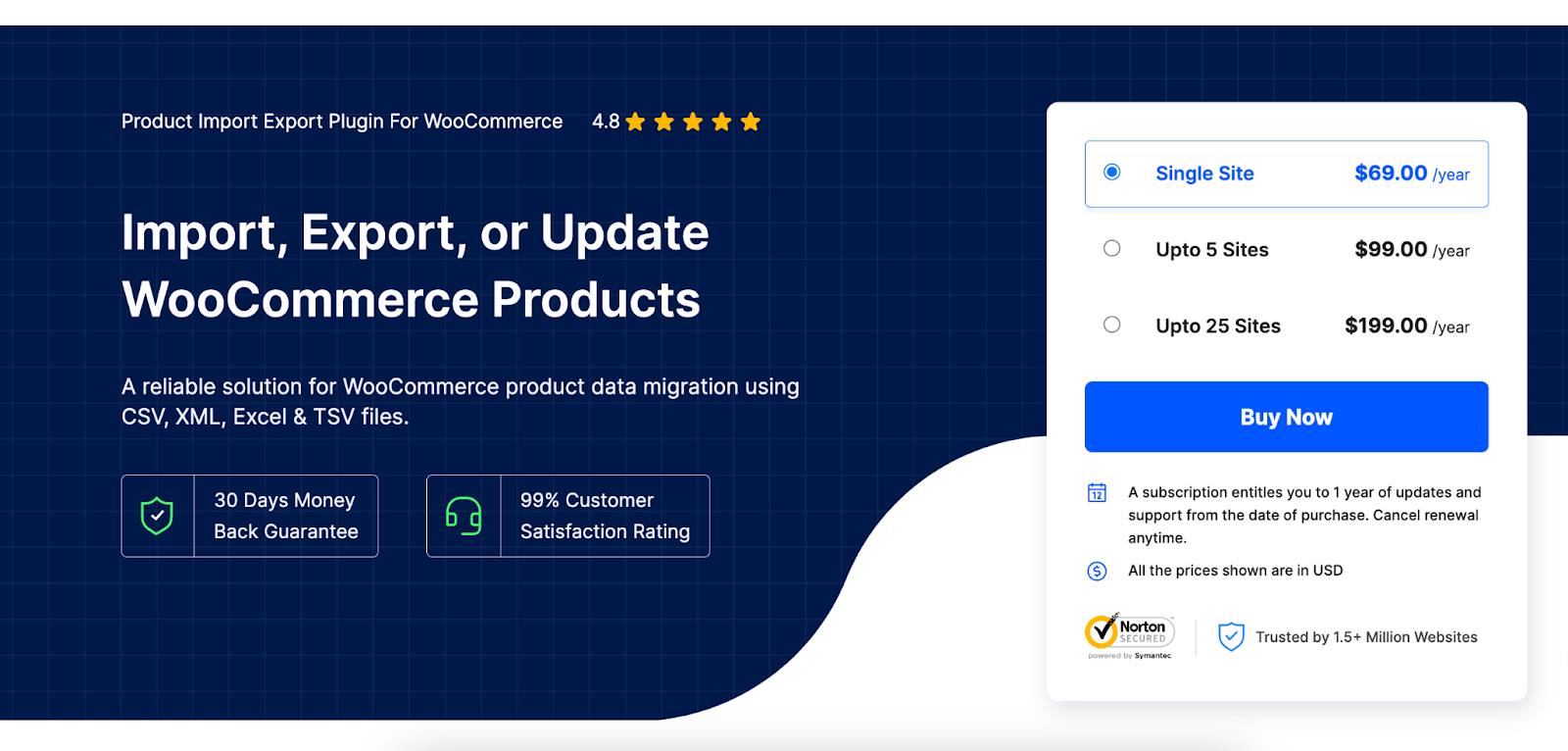
This WooCommerce Product Import Export plugin makes the import/export of WooCommerce products seamless for your website using CSV, XML, and Excel files. With this plugin, you can update your existing product data on your website or migrate from one store to another.
The plugin offers quick and advanced methods for importing and exporting data. The advanced method gives you more flexibility and filtering options. You can custom export specific product data based on product titles, categories, tags, product types, stock status, etc. This plugin supports the import-export of multiple product types with images, custom data, and variations.
Additionally, the plugin allows you to schedule the import-export tasks using WordPress Cron and Server Cron. Apart from products, you can also import and export product reviews with this plugin. It is compatible with popular third-party plugins and provides a detailed log report of the import/export tasks.
This product import export plugin for WooCommerce also has a free version that supports CSV files and offers basic features for migrating product data.
Important features of the Product Import Export for WooCommerce plugin:
- Supports importing and exporting WooCommerce products and reviews
- Multiple file formats – CSV, XML, and TSV
- Advanced filters for custom export
- Quick and advanced import-export methods
- Schedule import-export tasks using WordPress Cron and Server Cron
WP Import Export Lite

This WordPress import export plugin lets you import and export all types of WordPress posts, pages, custom post types, taxonomies, comments, and users. The plugin allows you to pause, resume, or stop the import/export tasks on your store site. You can run the import and export jobs in the background while focusing on other tasks on your store site.
The plugin has advanced filters that lets you export any specific fields to your WooCommerce store. It supports multiple file formats such as, CSV, XLS, XLSX, JSON, TXT, ODS and XML. With the premium version of this plugin, you can schedule the import-export tasks on your WooCommerce store.
The plugin provides a log report of the import process, allowing you to debug any failed actions and troubleshoot the errors. It supports integration with 19+ freemium add-ons to import and export custom data associated with different plugins.
Important features of the WP Import Export Lite plugin:
- Import or export any type of WordPress data
- Run import-export tasks in the background
- Pause, resume, and stop import-export tasks
- Supports multiple file formats
- Advanced filters for custom export of data
- Integration with 19+ freemium add-ons
Order, Coupon, Subscription Export Import for WooCommerce
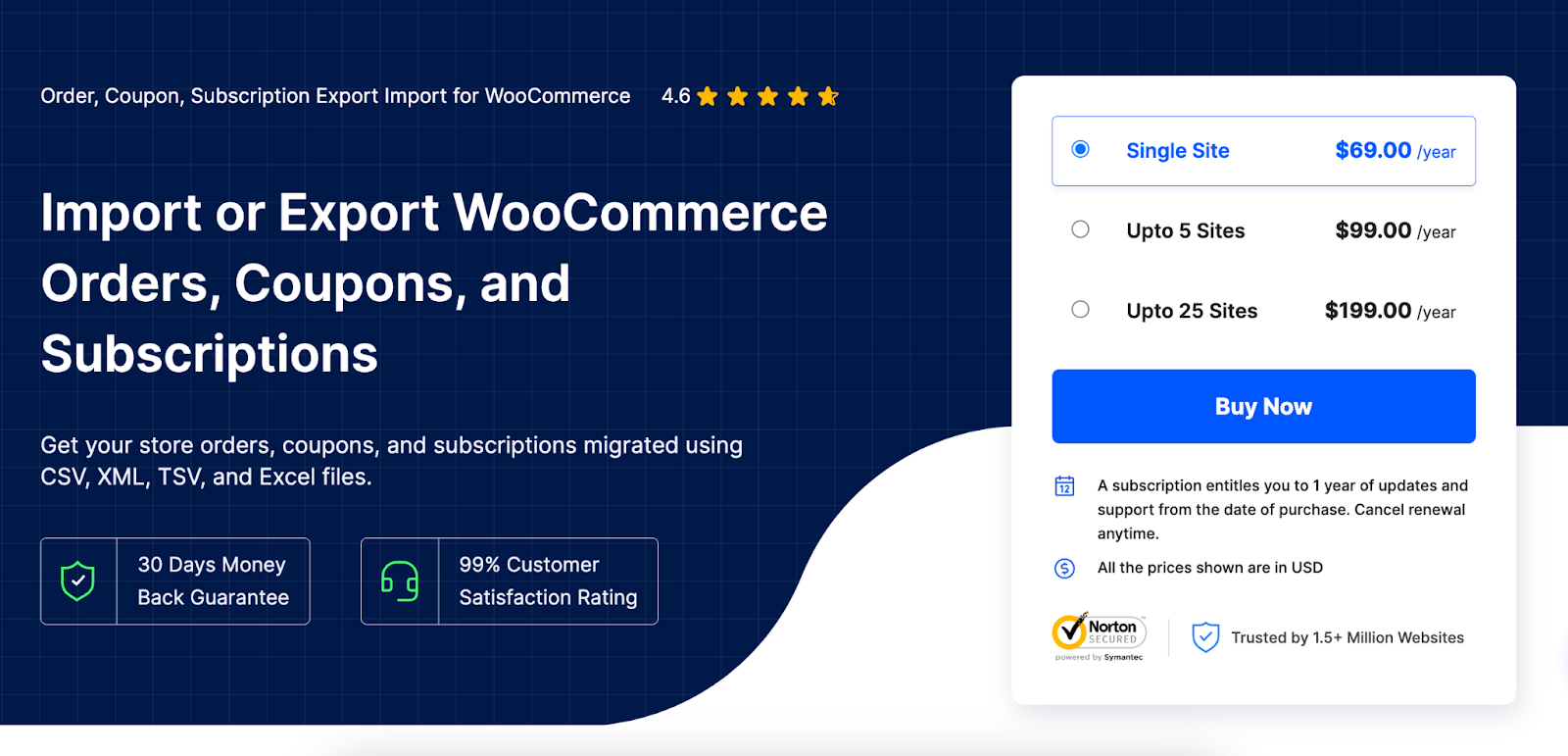
With this WooCommerce Order Import Export plugin, you can import and export WooCommerce orders, coupons, and subscriptions. Whether you’re migrating to a new store or keeping a backup of your store coupons, this plugin has got you covered. It supports multiple file formats such as CSV, XML, TSV, and Excel files for importing and exporting data in WooCommerce.
You have quick and advanced methods to migrate WooCommerce orders, coupons, and subscriptions. The plugin offers various advanced filters that enable you to export specific orders, coupons, or subscriptions. It also allows you to bulk update existing data on your WooCommerce store.
Additionally, this plugin allows you to schedule recurring import-export tasks. It will automatically run the job using WordPress Cron or Sever Cron. This order import and export plugin also has a free version with basic features that allow you to import and export WooCommerce orders using CSV files.
Important features of the Order, Coupon, Subscription Export Import for WooCommerce plugin:
- Import and export WooCommerce orders, coupons, and subscriptions
- Multiple file formats supported
- Schedule recurring import-export tasks using Server Cron
- Bulk update existing data on your store
- Advanced filters for custom export of data
WP All Import- Import any XML or CSV File to WordPress

The WP All Import plugin lets you import any type of data to WordPress, including posts, pages, products, orders, coupons, etc. It supports multiple file formats such as Excel, CVS and XML to import data to WordPress. You can import various custom fields generated by different WordPress themes and plugins.
This WordPress data importer plugin lets you run scheduled imports using the Cron job. It will periodically import data to your WooCommerce store from the input file. Additionally, the plugin lets you import data from password protected URLs.
Important features of the WP All Import plugin:
- Import different types of data to WordPress
- Import custom fields by third-party plugins and themes
- Import data from the URL
- Run scheduled import tasks using the Cron job
WordPress Users & WooCommerce Customers Import Export
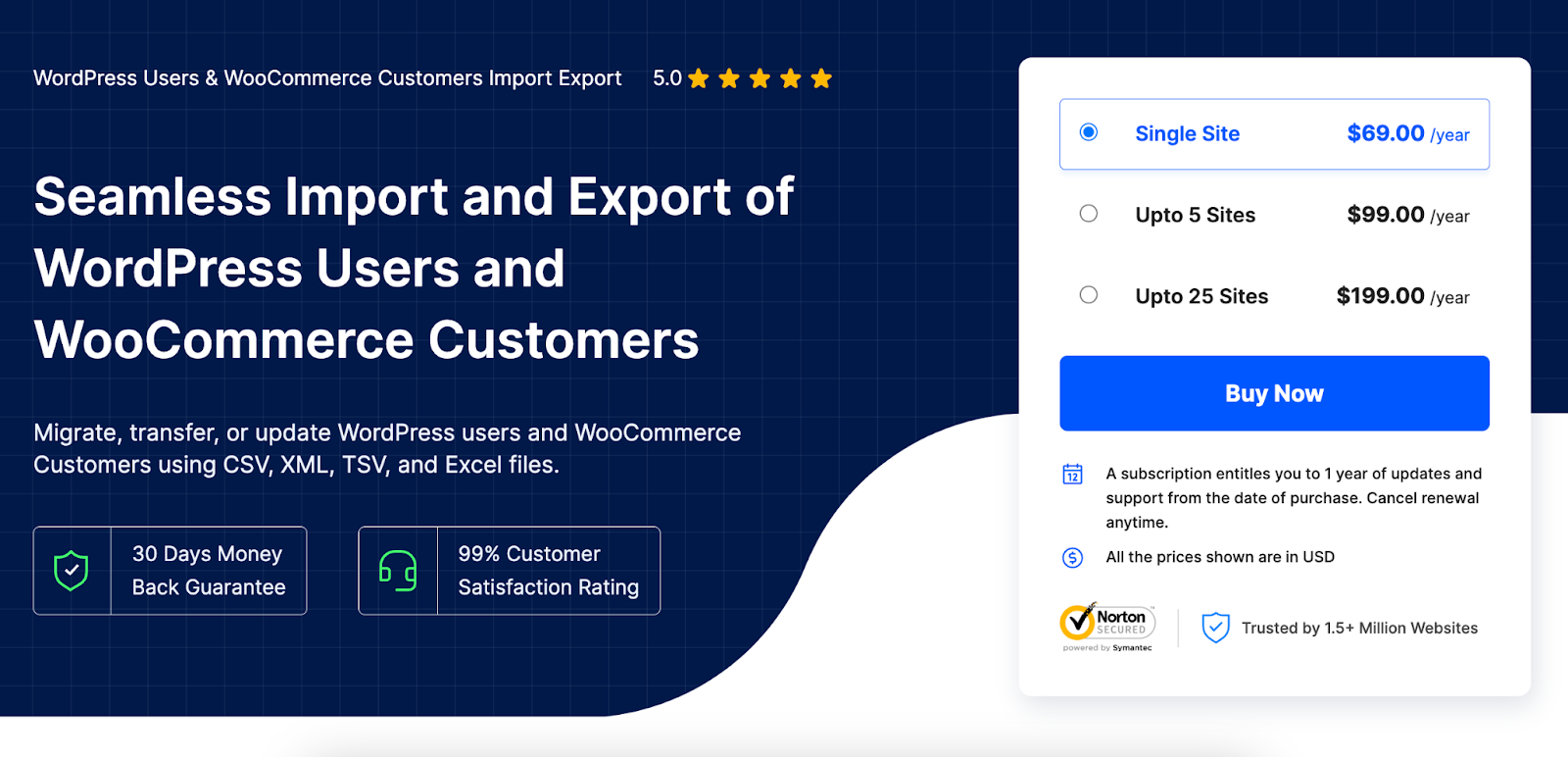
This WordPress user import export plugin lets you import, export, and update WordPress users and WooCommerce customers. It offers multiple methods for migrating user data. The plugin supports CSV, XML, TSV, and Excel files to import and export users/customers.
You can securely retain user passwords while migrating to a new store. Also, inform users about their data transfer to the new website. The plugin allows you to schedule the import-export tasks using WordPress Cron or Server Cron. It also supports the import-export of custom metadata related to various third-party membership plugins.
This WordPress user import plugin also has a free version in the WordPress plugin library with basic features.
Important features of the WordPress Users & WooCommerce Customers Import Export plugin:
- Import, export, and update WordPress users and WooCommerce customers
- Supports multiple file formats
- Retain user passwords
- Inform customers about data transfer
WP All Export - Export any WordPress data to XML/CSV

The WP All Export plugin allows you to export any WordPress or WooCommerce data into CSV, Excel, and XML files. You can choose the specific data fields using the drag-and-drop editor and export them into a customized file. The plugin lets you rename and reorder the fields in the export file the way you want them to be.
It offers easy integration with 500+ third-party services, allowing you to transfer your website data. You can also export your WordPress website data to cloud services like Google Drive or Dropbox.
The plugin allows you to add several rules to facilitate the custom export of WordPress data. Additionally, you can schedule the export to run automatically. This will enable you to obtain regular reports of sale data, product stock updates, etc.
Important features of the WP All Export plugin:
- Export different types of WordPress/WooCommerce data
- Supports multiple file formats
- Integration with 500+ third-party apps
- Schedule recurring tasks
Import Export Suite for WooCommerce
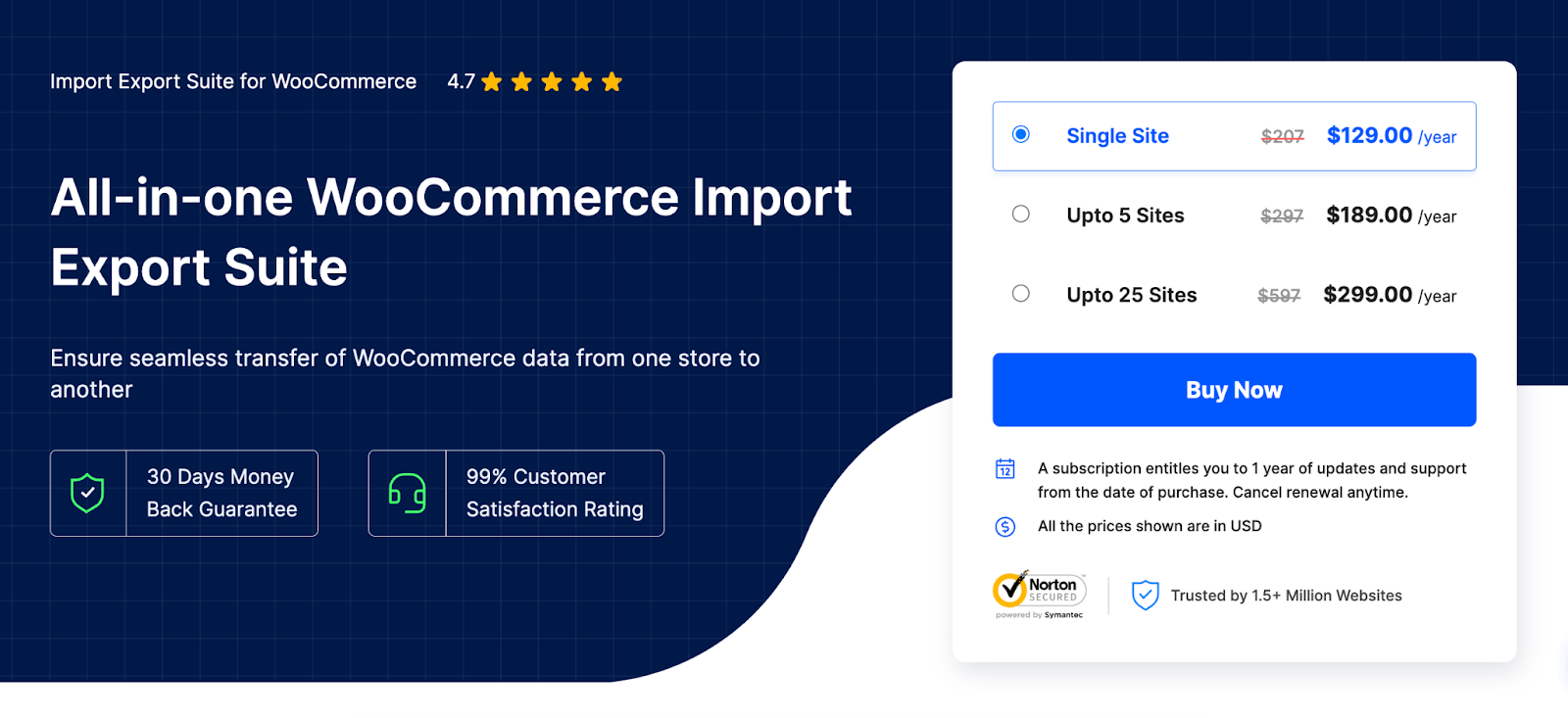
The WooCommerce Import Export Suite plugin by WebToffee will enable you to import, export, or update all types of WooCommerce data. This includes WooCommerce products, orders, coupons, subscriptions, users or customers.
This suite plugin is an ideal solution if you want to migrate your store to a new website. It offers quick and advanced methods for importing and exporting WordPress data. With the advanced method, you can export any specific data from your store site. The plugin supports different types of WooCommerce products with custom metadata and images.
It supports multiple file formats such as CSV, XML, TSV, and Excel files. Additionally, you can schedule the import and export tasks using WordPress Cron or Server Cron.
Important features of the Import Export Suite for WooCommerce plugin:
- Import and export different types of WooCommerce data
- Quick and advanced methods
- Supports multiple types of WooCommerce products
- Schedule recurring tasks using Cron jobs
Advanced Order Export For WooCommerce
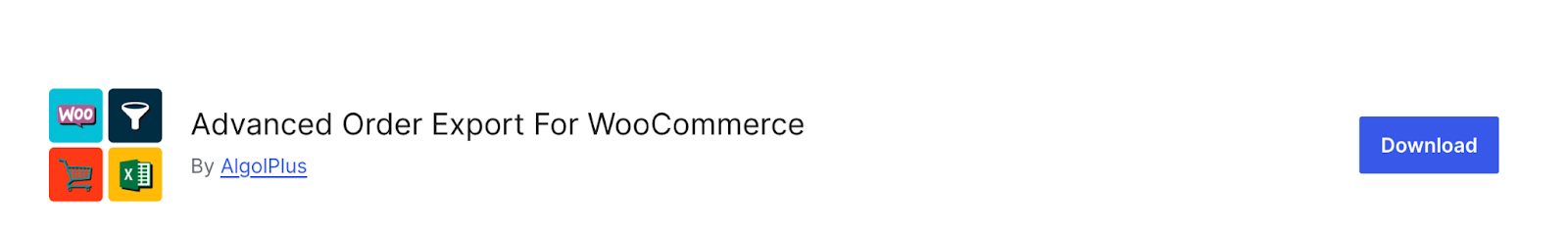
The Advanced Order Export for WooCommerce plugin lets you export WooCommerce order data into XLS, CSV, TSV, PDF, HTML, XML, and JSON formats. You can choose the specific fields to export from your WooCommerce store. The plugin lets you reorder or rearrange the columns when exporting order data.
It also lets you export customer data such as billing address and shipping address from your store. You can include product attributes, coupons details, and summary of orders in the export file.
Important features of the Advanced Order Export For WooCommerce plugin:
- Supports multiple file formats
- Export custom metadata related to WooCommerce orders
- Export coupon details, product attributes, and customer details
Import and export users and customers
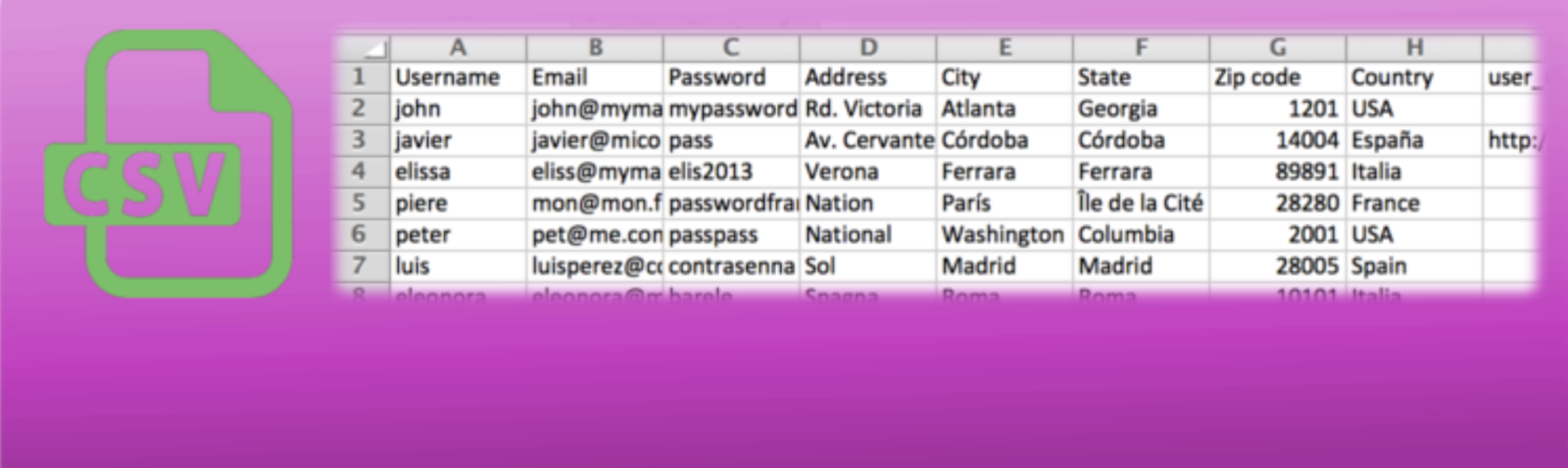
With this customer import export plugin, you can import and export WordPress users and WooCommerce customers. You can use a CSV file to bulk import user data into WordPress. The plugin allows you to assign user roles while importing data to your website. You can also bulk update existing user data with this plugin.
It also allows you to automate the recurring import and export tasks on your website using Cron jobs. Additionally, the plugin is compatible with popular third-party plugins like WPML, WooCommerce Memberships, WooCommerce Subscriptions, etc.
Important features of Import and export users and customers plugin:
- Import and export WordPress users and WooCommerce customers
- Bulk update existing user data
- Automate recurring import-export tasks
- Compatible with third-party plugins
Wrapping Up
Import-export plugins can save you from the hassles of manually adding or updating data on your WordPress/WooCommerce website. For recurring import-export jobs, you can schedule and automate the tasks at specific intervals.
Some plugins listed in this article may require a premium subscription to access all the features mentioned. You can also try the free versions for basic import-export requirements.
We hope this article has helped you find the best plugins for your store. If you have any queries, drop them in the comments section, we’d be happy to help you.