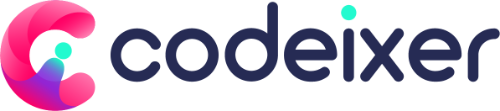Have you ever been on a website and left without purchasing because the product pages were not customized enough? Well, this could happen to your website if you do not customize the product pages by offering multiple options anytime soon.
Gone are the days when product pages were just about the basic product details with no extra fields to deliver or gather any additional information. Imagine you want to order some sweets online and you are not allowed to choose the flavors and toppings. Will you place an order or switch to another website? The answer is pretty clear as crystal.
Let’s dig deeper into this article to make informed decisions about why you need to customize your store’s product pages and how to do it effortlessly.
Why Customize Product Pages?
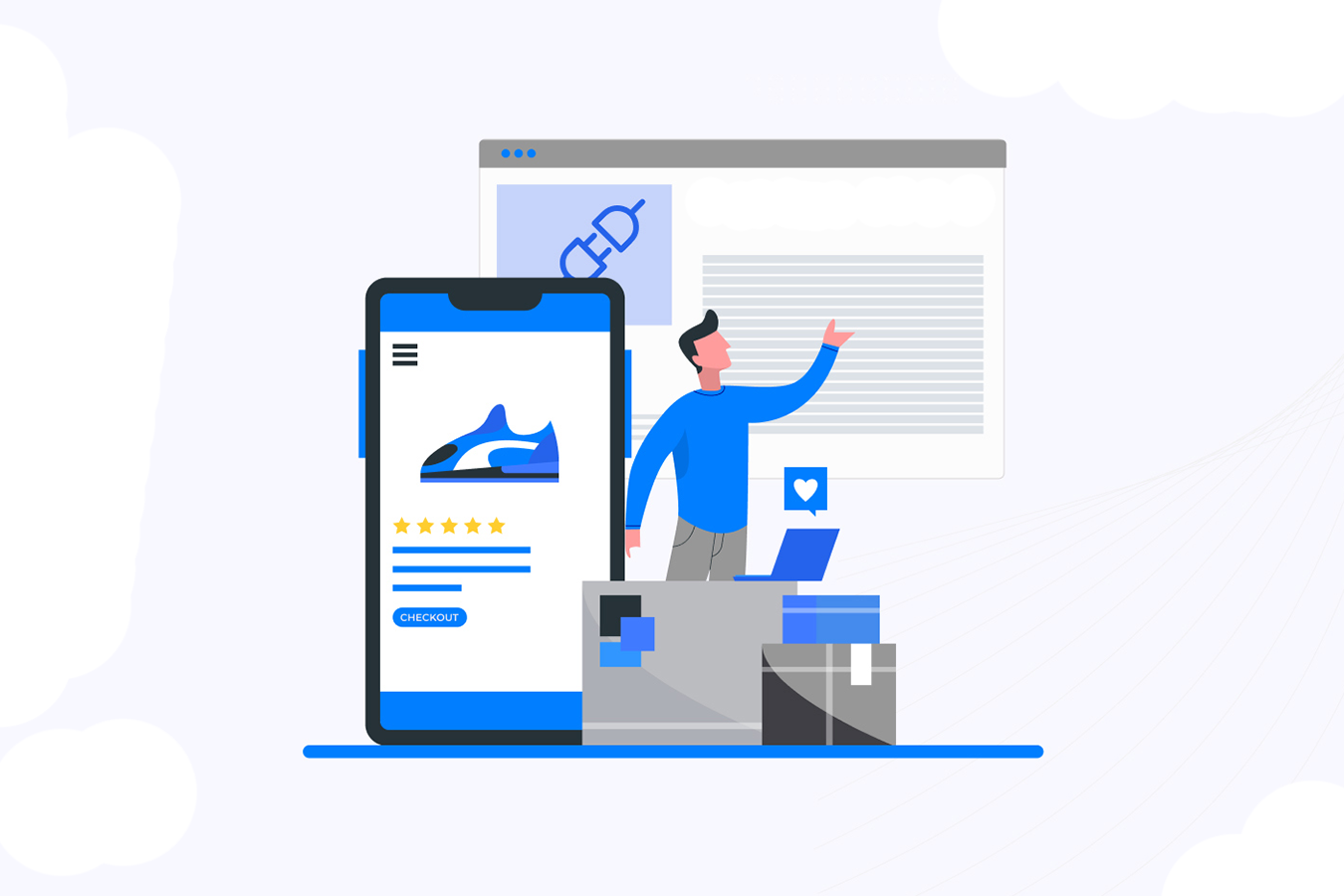
Never leave your website visitors clueless by showing them a dead end. Let the store visitors choose from galore product fields to customize their orders. Each field serves a purpose, and the major purpose is to provide or extract information related to customer orders.
This happens more when eCommerce solutions are built with no extra product fields. Adding more fields to your product pages enables you to:
- Add your unique brand style to products
- Offer a personalized shopping experience
- Improve Conversations and sales
- Cross-sell and upsell products
- Build trust in your customers
- Identify sales trends & customer preferences
- Reduce cart abandonment rates
- Track user behaviors
- Improve website traffic
These are just a few of the many perks that come along with additional product fields for Woocommerce sites.
How do WooCommerce Product Add-ons Offer Customization?
Adding a lot of fields to your product pages is not sufficient to offer a customized experience to your customers. You must add product fields and types that are relevant to each of the products you have on your site. A constant trawl is much needed before adding these fields and choosing the right plugin to add WooCommerce product options.
This is how adding additional product fields offers customization:
Well-Conveyed User Preferences
Customization is all about catering to your customer’s needs and preferences. Delivering the products to your customers that they did not ask for is the root cause of unhappy customers. With custom product fields, the customer gets an opportunity to convey the preferences and priorities they have.
These are some field types that you can add to your product page to gather detailed user preferences:
- Paragraph
- Text
- Text Area
- File upload
Offering Alternatives
Remember, your customers want to cherry-pick and want the best product version for themselves. You do not want your customers to buy something that they did not want to buy. These forceful sales happen when the customer is left with no choice. But when you go above the traditional WooCommerce product options, you deliver alternatives. The customer has a lot to choose from these alternatives and place a customized order.
To offer these alternatives, you can choose these field types:
- Select
- Multiselect
- Checkbox
- Radio Button
- Radio Image
- Date Picker
- Time Picker
- Color Picker
These types are not fixed, as they may change according to the alternatives you want to offer.
Interactive Shopping Experience
Making the user feel special is the benchmark for many online stores to boost customer experiences and turn them into loyal customers. For your product pages, the best way to get the customer’s opinion is by letting them share their priorities for the items they purchase. This can only happen when you have made custom fields available for web users to interact with.
We can count on several field types for an interactive shopping experience, but some of them are:
- Text
- TextArea
- Number
- Telephone
- Password
- Date Picker
- Time Picker
- Color Picker
- File Upload
The list is long when it comes to offering an interactive product page with multiple field types.
Custom Shipping Details
A personalized shopping experience is not just confined to offering multiple product add-ons to choose from a wide range of product alternatives and attributes. Imagine your customer customizing their orders by choosing their product preferences but leaving at the point where they cannot add specific shipment details. It is a pain point both for your store and the customer, and it can be dealt with well with just a simple product add-on plugin. A plugin that lets you add fields to gather custom shipment details.
To offer such a level of customization, you can consider these field types:
- Date Picker
- Time Picker
You can add radio buttons as well, depending on what type of shipment details you want to gather.
Dependable Product Add-ons
Forcing customers to buy a product with all its variations just because they have selected the primary product does not sit well with the concept of the ultimate buying experience. You must develop a relationship between all the product variations and add-ons through these custom fields. With extra product field options, you include dependable product add-ons that only appear based on the user’s previous selections.
To create this dependency, you can use these conditional logics:
- AND logic—enforcing two scenarios to be true
- OR logic—enforcing either of the scenarios to be true
These field dependencies help you cut through the clutter and make your product page look mess-free.
Selection-Based Pricing
Overcharging and undercharging are both threats to your online store’s existence, customer trust, and credibility. Offering a fixed price for the customers who choose product add-ons and those who do not choose any add-ons is troublesome. With custom fields, you can add different prices for each product variation the customer chooses. It can only happen when the plugin you choose to add these custom product fields lets you set a field price besides the product price.
The customer gets to customize their orders when you offer them an extra price for the fields they choose instead of surprising them with the total price.
Key Takeaway!
The crux of this blog is that customer experiences are everything for WooCommerce stores, and they are improved when you let the customer choose from multiple variations of a product. Make it possible for your customers to choose the product add-ons by adding extra fields to your WooCommerce product pages.