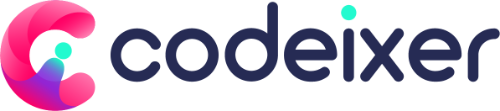To resolve the Cumulative Layout Shift (CLS) issue, you can apply the following CSS code. To do this, please follow these steps:
- Go to the
"Codeixer > Product Gallery”from the main menu. - Click on
“Advanced Settings.” - Find the
“Custom CSS”option and paste the provided code. - Save your changes to ensure the code is applied.
/*CSS for CLS Start*/
/*For Desktop*/
@media screen and (min-width: 922px) {
.woocommerce-product-gallery {
min-height: 630px;
max-height: 630px;
}
}
/*For Mobile*/
@media screen and (max-width: 500px) {
.woocommerce-product-gallery {
max-height: calc((25vw - 1.5em) + (100vw - 56px) + 1em);
height: 500px !important;
display: block;
}
}
@media screen and (min-width: 545px) and (max-width: 921px) {
.woocommerce-product-gallery {
max-height: calc((25vw - 1.5em) + (100vw - 117px) + 1em);
}
}
/*CSS for CLS End*/
This should help mitigate any CLS problems on your site. If you have any questions or need further assistance, feel free to reach out!