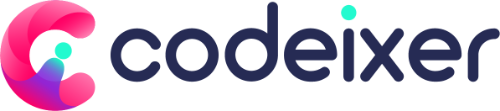After activating the plugin on your site, you will find a new tab under the product data section called ‘Deposit .’ From this tab, you can manage deposit options.

Deposit Tab #
- Check this if you like to enable deposit feature for this product
- Deposit type has two options: percentage and fixed amount.
- The deposit value will be set based on point number 3 and this field should not be empty.
- By default full payment will be pre-selected on the frontend. if this check-box will be selected then the product will be added as deposit mode if customers click ‘add to cart from the catalog page(s) or pre-selected ‘Pay Deposit‘ button on the single product page.
Variation product type: the deposits options are available under each variable