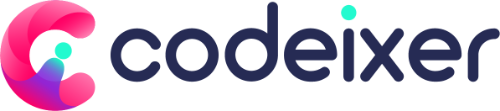- Login to your codeixer account.
- Go to the Downloads tab and click the Download button of your purchase plugin.
- When you click the “Download” button a .zip file of the plugin download on your machine.
- Next, go to the WordPress admin area and visit Plugins » Add New page.
- After that, click on the ‘Upload Plugin’ button at top of the page.
- This will reveal the plugin upload form. Here you need to click on the ‘Choose File’ button and select the plugin zip file you downloaded earlier to your computer.
- After you have selected the file, you need to click on the ‘Install Now’ button.