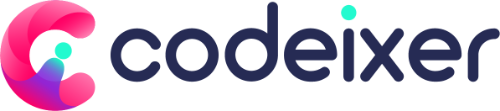Issue #
Customers have reported an issue where the WooCommerce > Deposit Payments section is not generating any orders.

Solution #
To resolve this issue, it is important to note that corresponding sub-orders are expected to be created when a deposit order is initiated through the checkout page.
Either the administrator or shop manager can typically manage and trace these sub-orders under the WooCommerce > Deposit Payment tab.
However, with the latest version of WooCommerce, the expected sub-orders are not being generated, causing confusion for users.
A quick solution is available to address this.
Simply access WooCommerce > Settings > Advanced > Features then proceed to check the Enable compatibility mode (synchronizes orders to the posts table) and Lastly hit the “SAVE” button

This action should rectify the problem swiftly, ensuring that deposit orders are properly tracked and accounted for within the system.