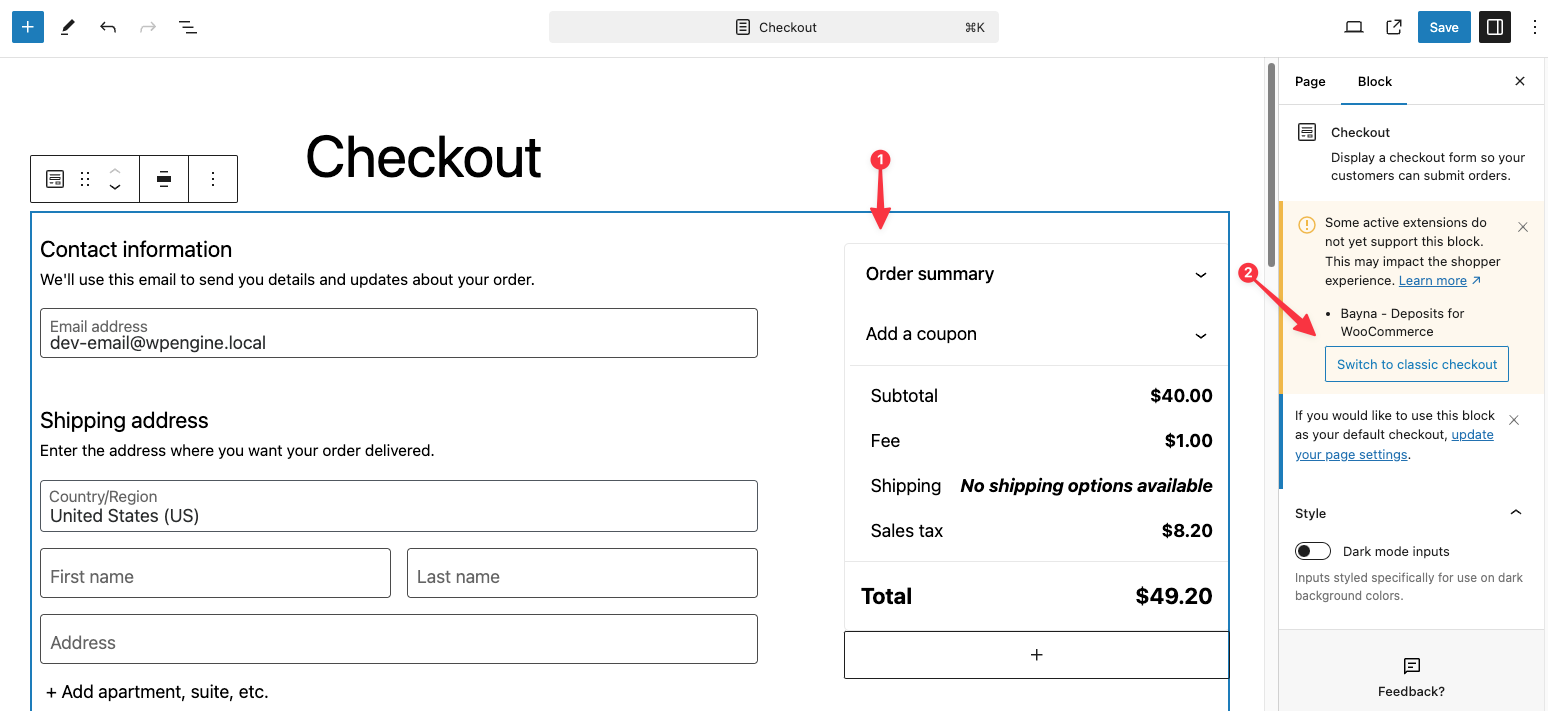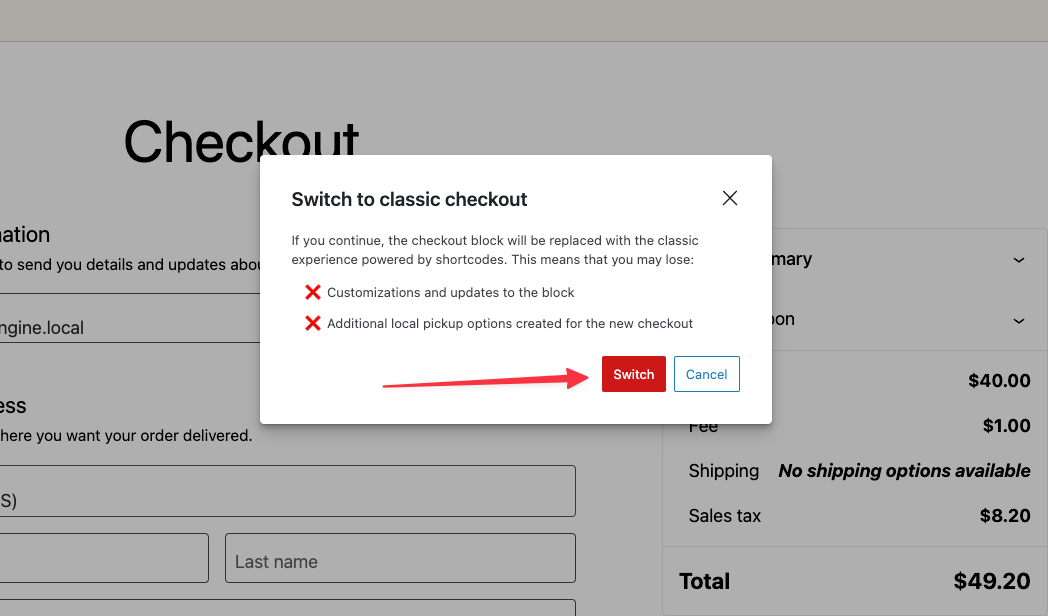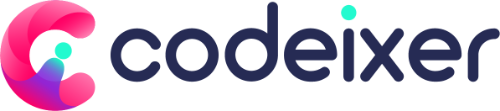The “Bayna- Deposit plugin” is currently incompatible with the new WooCommerce Checkout Block. This new feature represents a significant shift in how WooCommerce operates, leading to the incompatibility of previously functional plugins.
Our development team is working on updating the “Bayna- Deposit plugin” to ensure seamless integration with the Blocks Checkout in the near future. In the interim, switching to the classic checkout is necessary to utilize the plugin. Furthermore, new WooCommerce stores or those that recreate their WooCommerce pages will automatically utilize the Blocks Checkout.
Please follow these straightforward steps below to make sure the “Deposit plugin” works without any issues:
Method 1 #
1. Go to Pages and click the Edit button below the Checkout page.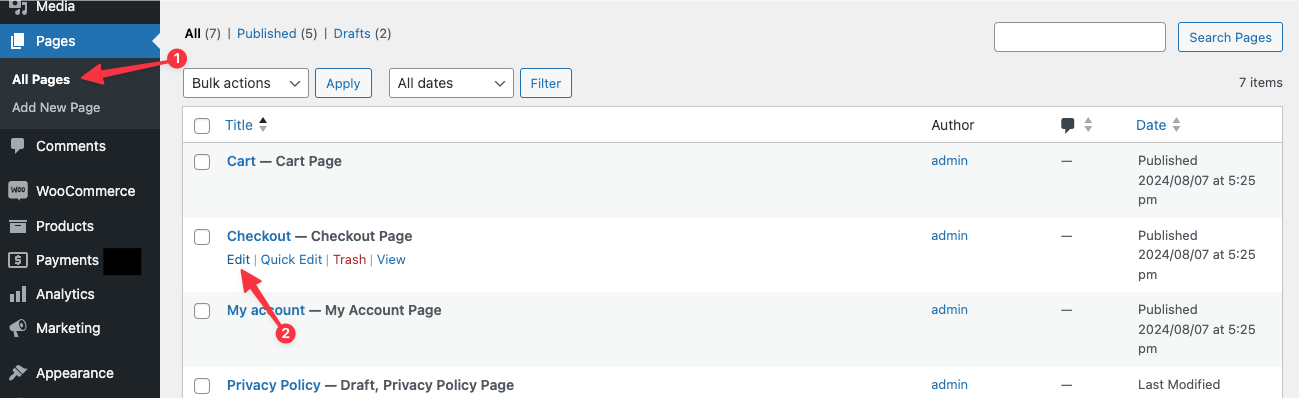
2. Click any Block and you can see a warning and a button to switch the layout to the right side.
3. Once you click the button, you will see another popup for confirmation. Simply confirm it and then press the Save button at the top right corner to update the page.
Method 2 #
1. Go to Pages and click the Edit button below the Checkout page.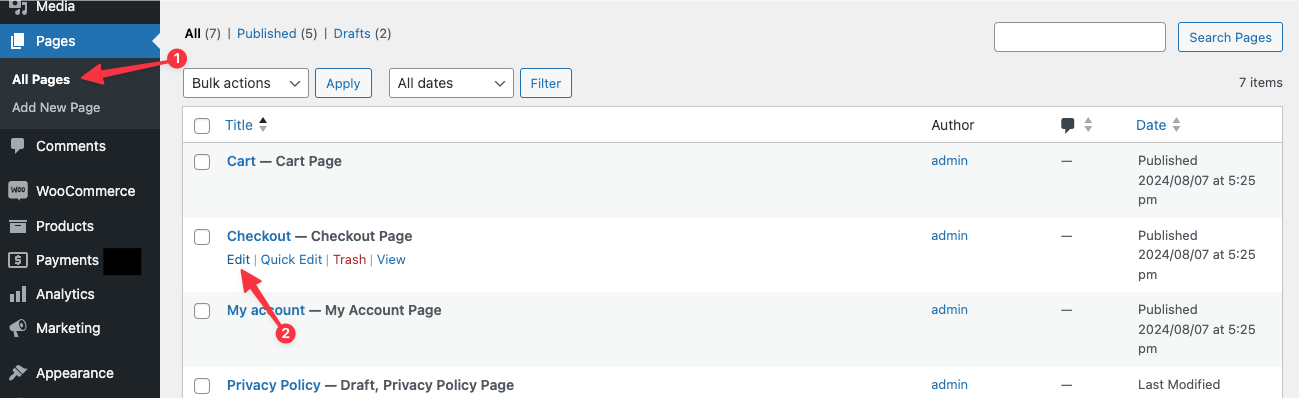
2. Delete the checkout block, add [Woocommerce_checkout] shortcode and save the page.