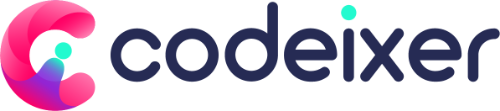Please make sure WordPress installed on your server. Please follows the steps as per instructions.
Theme Installation
There few ways to upload the theme in WordPress are as follows:
1. ADDING NEW THEMES USING THE ADMINISTRATION PANELS
Installing Medixer Theme from the WordPress admin dashboard
The first option on how to install this Theme would be to directly upload the medixer.zip file via WordPress Theme Uploader.
Log into your WordPress dashboard
Navigate to Appearance > Themes
Click Install Themes
Click Upload
Now you just need to find the “medixer.zip” file in the Upload folder and hit Install now.
Once you activate medixer, you will be redirected to our Welcome Screen. There you will see a notification message to install and activate the required & recommended plugins.