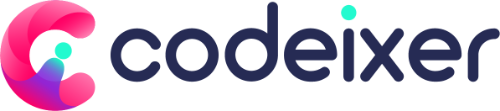Are you a WordPress user looking to customize your website with a unique theme? Setting a default theme in WordPress can be a great way to get your website up and running quickly. With thousands of WordPress themes available, you can easily customize the look and feel of your website.
A suitable theme is essential for the performance and design of your website. All users need to know how to set a default theme in WordPress. This blog post will explain how to set up a default theme in WordPress. So you can create a website that reflects your vision.

What is Default WordPress Theme?
When WordPress is installed, the WordPress Default Theme is automatically activated and pre-installed, providing an initial front-end view. It allows for a seamless exploration of the features included in updated WordPress versions.
The default WordPress theme is designed to provide users with a basic design and functionality. Users can change colors, fonts, and layouts in this theme because it is highly customizable. It includes several widgets and plugins, providing users with several options for displaying their content.
The theme also includes several templates and a customizer, which allows users to build a custom look for their website. The default WordPress theme is a great starting point for website creation and can be easily customized to fit the specific needs of any website.
How To Set A Default Theme In WordPress (Multisite)
With WordPress’ popular multisite feature, users can manage multiple websites from a single admin dashboard. This network enables users to update all websites simultaneously, streamlining the process. The WordPress default theme (Twenty Twenty-Three) is applied to newly created websites when they are added to a multisite network.
If you wish to alter your WordPress theme, it is necessary to make the changes manually. However, you must override this manual procedure by modifying your wp-config.php file. To do so, include the following code before the wp-settings.php file.
define( 'WP_DEFAULT_THEME', 'name-your-default-theme' );
require_once(ABSPAH . 'wp-settings.php' );Replace ‘name-your-default-theme’ with the name of your desired theme to set it as the default for your entire multisite network.
How To Change Theme In WordPress?
WordPress default themes are simple to set up and are essential for businesses that want to establish an identity that is consistent and professional.
Navigating to the Appearance > Themes section of WordPress is a common action for users wishing to change their default theme. This process is straightforward; click the “Add New” button.

You have two options to alter your default theme: you may click on the “Upload Theme” button or search for themes in the “Search Themes” box.

Upload Theme
To access this option, you must have previously downloaded the theme file. The WordPress theme collection offers over 10,000 themes, allowing you to choose the best suits your needs.
If you have completed downloading your theme file, click “Upload Theme“
To install your theme, select the ‘Choose File‘ button. Click on it and select your theme file from your drive location. Once you have done this, click on the ‘Install Now‘ button. After completing this step, please reload the page to check if the theme works correctly.

Activate Pre-Build Theme
Changing the default WordPress theme is possible without downloading the theme file. To do so, navigate the Search Themes box and type the desired theme name. You’ll get the specified theme option at the top of the page. Additionally, many free theme options will be displayed when you click on the theme menu. Choose your preferred one to install.

How To Optimize Default WordPress Theme
The WordPress standard theme has several options for optimizing performance if your website is slow to load. To maximize your website’s performance, consider taking the following steps:
- Choose a hosting provider that offers better performance.
- Employ a content delivery network (CDN) to deliver images and static files, such as scripts and style sheets
- Use an image compression plugin to optimize the images used on the website.
- Install a cache plugin to reduce loading times
- Optimized javascript & CSS files
Why Changing WordPress Default Theme Is Necessary?
Using the WordPress default theme is a great starting point for any website. It is important to change the default theme to ensure the best user experience and create a website that stands out from the competition. Customizing a theme helps create a website optimized for your specific needs and goals, such as increasing conversions or improving user engagement.
Changing the WordPress theme from the default is recommended to take advantage of the additional features available in other themes.
The Benefits Of Blank Themes Over WP Default Themes
Once you have decided to switch from the default WordPress theme, you may need help locating an appropriate theme. Additionally, advanced themes can be pretty confusing due to the variety of features they provide. Consider using a blank theme to initiate your website if that is the case.
A blank theme is a theme that has the fundamental features necessary to be recognized as a good WordPress theme. Examples include Hello Elementor, Astra, etc. A blank theme offers unparalleled freedom when designing a website, as it does not include any pre-defined styling. It allows admin to create a website that perfectly suits their preferences and desired aesthetics.
Utilizing a blank theme can provide numerous benefits, such as optimizing website loading times and ensuring the code is semantically valid without installing third-party plugins. However, if you wish to optimize search engine optimization on your website, you should still install an SEO plugin.
It is important to note that these blank themes require page builder plugins. Consequently, users do not need coding skills to construct their websites. A page builder plugin is necessary for the complete customization of the page.
Wrap Up
That’s all for today’s round-up on how to set a default theme in WordPress. Setting a default theme in WordPress is a great way to get your website up and running. With an aesthetic default theme, your website will be more accessible and attractive to the target audience.
With a wide selection of WordPress themes available, you can choose one that best fits your website’s needs. With a minimum amount of effort, you can create a visually stunning website.